In our fast-paced digital age, you can preserve your child’s most cherished memories easily and securely. Gone are the days of dusty photo albums and ageing video tapes.
Now, we have powerful technology readily available. You can effortlessly store your child’s cherished memories in photos, voice recordings, and video formats for future generations on user-friendly apps.
This article outlines why digitising these memories is a hassle-free way to store childhood memories for your children.
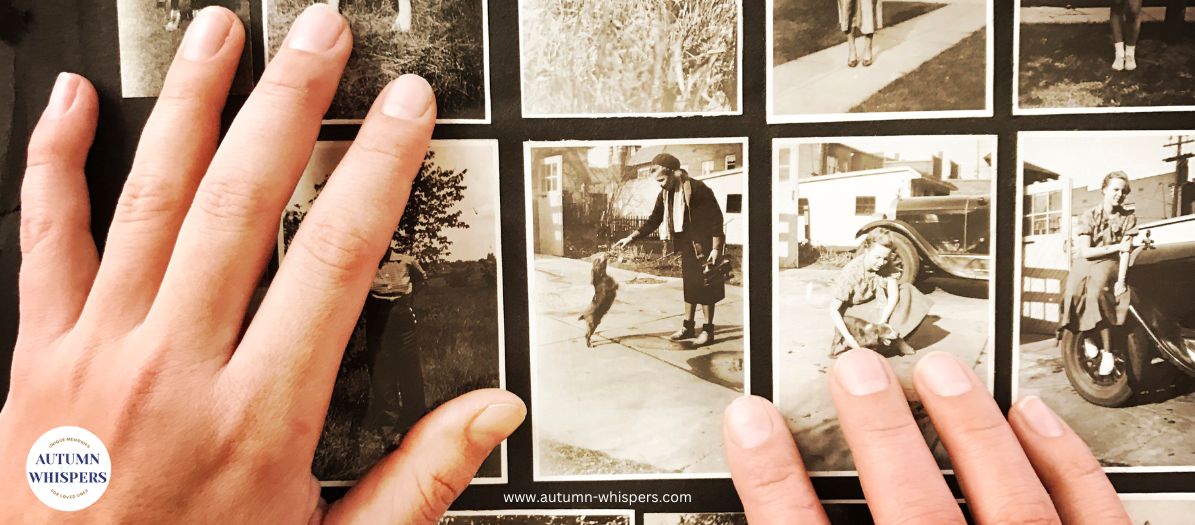
The Perks of Digitising Memories
First, let us explore the benefits of digitising your photos and memories.
1. Preservation: Physical photos, tapes, and printed documents can deteriorate with time. Digitization ensures that these memories remain in pristine condition for numerous years.
2. Accessibility: Memories are stored neatly in a digital platform and readily accessible when needed. There is no more hunting through old albums or searching for misplaced tapes.
3. Sharing: It is effortless to share digital memories as you can send cherished photos or videos to family and friends despite their location.
4. Organisation: Digital platforms ease the process of categorising and locating exact memories due to their robust organisational tools.
5. Protection: Digital backups and cloud storage provide security against unexpected disasters like fires, floods, or theft.
Now that we have covered the merits of digitising memories. Let us deliberate on the required tools and software to get started.

Tools and Software for Digitising Photos
Here are the necessary tools for the process.
1. Scanner: A quality flatbed or document scanner is essential for digitising physical photos and documents.
2. Smartphone or Camera: A smartphone or digital camera can capture videos and voice recordings.
3. Computer: A computer is necessary for storing, editing, and organising your digitised memories.
4. Software: There are several dedicated software tools for various duties, for example, Google Photos for photos, Adobe Scan for documents, and iMovie for video editing. Alternatively, you can utilise a dedicated memory preservation app for an all-in-one solution.

How to Collecting Photos
Begin by gathering all your physical photos and documents. Preferably, categorise them by year or event. In case you are stuck, here are interesting places where you can find old family photos.
Use your scanner and scanning software to create high-quality digital copies.

How to Choose the Right App to Store Childhood Memories
Rich family histories hinge on a complete life journey of family members. Look for these features when selecting the right app to store childhood memories.
1. User-Friendly: Ensure the app is easy to use, with a simple interface that does not require technical expertise.
2. Cloud Storage: The app should provide cloud storage options, guaranteeing secure backups of your memories.
3. Editing Tools: Basic photo and video editing tools are advantageous for enhancing your memories.
4. Organisation Features: Pursue apps with robust organisational tools, such as tags, albums, and search options.
5. Privacy and Security: Ensure the app prioritises your privacy and has tight security measures.
6. Compatibility: Select an app that works seamlessly with your devices and operating system.
How to Editing Photos and Digital Memories

Most apps contain basic editing features like filters, cropping, and brightness amendment.
Employ these editing features to improve the quality and appearance of your photos and videos.
How to Organizing Photos and Digital Memories
Create albums or folders in your app to categorise your memories by date, event, or theme. Add tags or labels to simplify the process of locating specific memories.
Well-organised memories are easy to trace and enjoy.
Tips on How to Protect Your Digital Memories
The safety of your digital memories is paramount. Here are some simple techniques to protect them:
1. Regular Backups: Regular backup schedules safeguard your memories in the event of device loss.
2. Cloud Storage: Use available cloud storage to preserve your memories securely.
3. Password Protection: Allow password protection on your app to avert unauthorised access.
4. Software Updates: Update your software regularly to enjoy the latest security features.

Sharing Your Digital Memories
It’s crucial to store childhood memories safely so you can pass down family memories. But, sharing childhood memories with loved ones is a heartwarming experience that unites families.
Most apps make memory sharing a breeze.
Choose the memory to share, select the recipient, and share it via social media platforms, email, or messaging apps.
However, with the Autumn Whispers app, you can not only store childhood memories but also share them with others privately without leaving the app.
Even better, you can create digital time capsules for every childhood milestone and schedule them to be opened by your recipients at the date of your choice.
Conclusion
Digitising childhood memories has become a simple and hassle-free endeavour, thanks to the convenience of modern technology.
By recognizing the benefits, selecting the right tools and software, and following these straightforward steps, you can preserve and cherish your child’s memories forever.
So, start creating your digital time capsule today and relive those precious moments anytime. Your family’s childhood memories are worth it!
